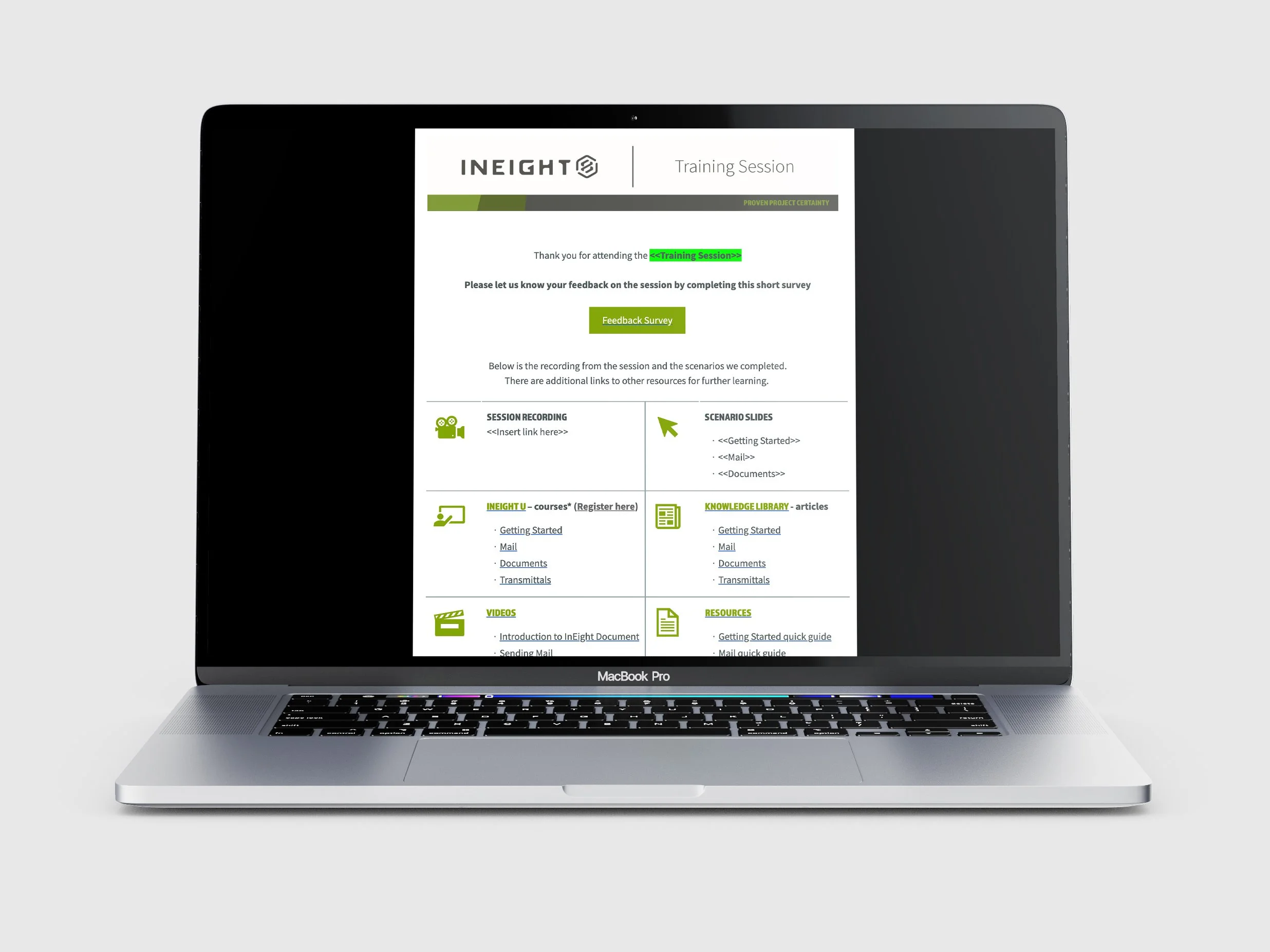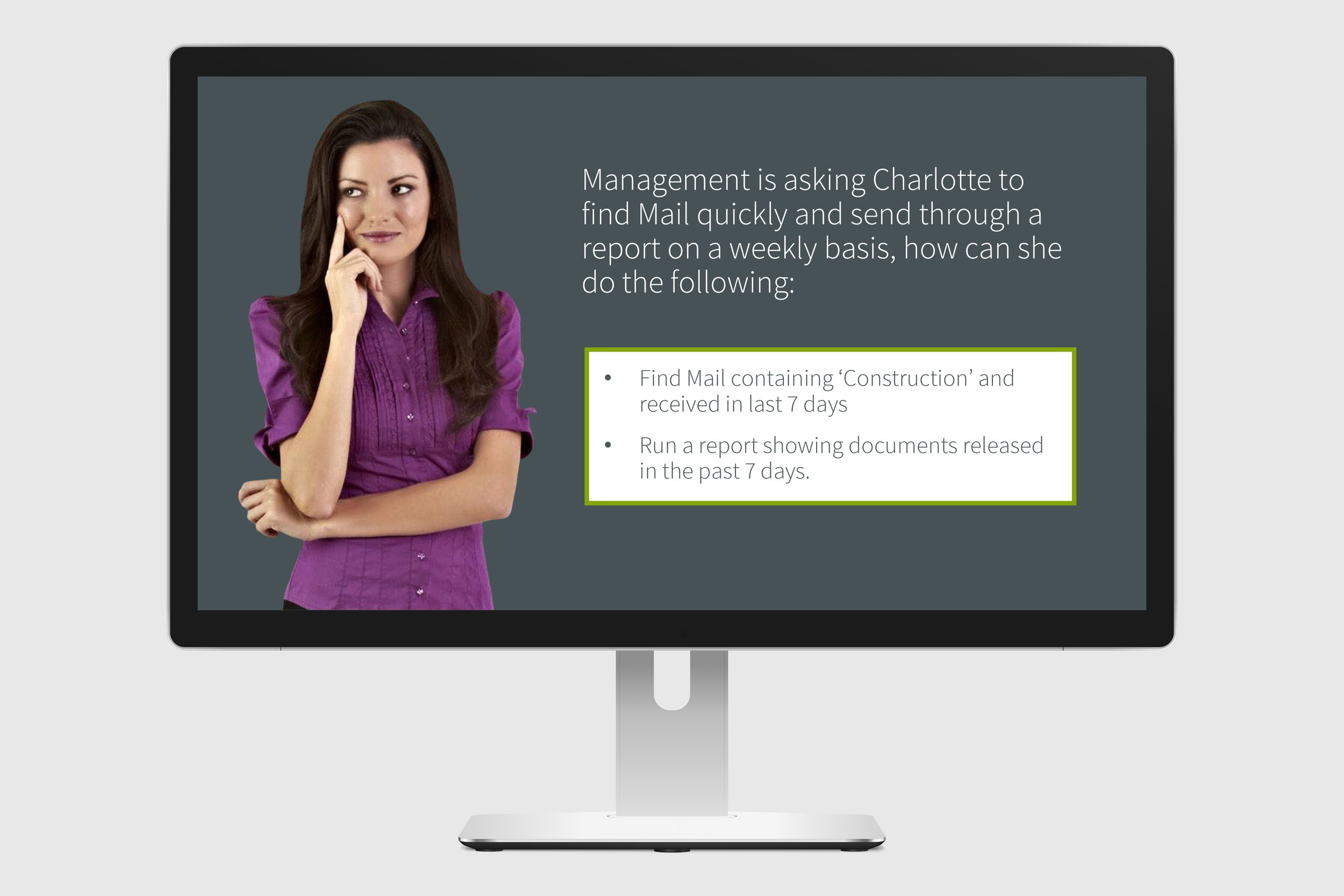Improving Virtual Instructor Led Training software sessions
COVID put a spanner in the works for a lot of things.
For our company that meant a quick transition into Virtual Instructor-Led Training.
Our Project Delivery Consultants were running sessions with just a PowerPoint deck and facilitator guide over a Teams meeting.
Some of the challenges they faced were:
People not turning on their cameras or engaging
Struggling to navigate between presenting the PowerPoint presentation, following the facilitator notes and demoing the software
Being limited to using Teams for presenting.
So how could we create a session that was more engaging for the learner and easier for the facilitator to present?
Process
The session we focused on was for a particular product in our software. The sessions had a mixture of participants, some who had completed the pre-requisite training and some who hadn’t. The lack of engagement from participants made it hard for facilitators to gauge which parts of the training were helpful for the learners.
Any improvements needed to fit into the constraints of facilitation via Teams and that often only one facilitator was taking the session.
So I looked into researching ways of:
improving engagement in the sessions
making it easier for the facilitator to present the different windows
turning the PowerPoint slides into a dynamic presentation.
Solution
Feature question slide from the presentation
Scenario question slide from the presentation